Why Do Custom Paint-by-Number Colors and Details Differ from Your Photo?Updated 7 days ago
Ordering a custom paint-by-number kit is a great way to turn your favorite photos into a painting! However, you might notice that some colors or details in your finished artwork don’t look exactly like your original photo. Don’t worry—this is normal! Here’s why:
1. Limited Color Choices
Your photo is converted into a paint-by-number design using a set number of colors. The number of colors you choose affects the detail in your painting:
Fewer colors (e.g., 24) – Simpler to paint, but some shading and fine details may be lost.
- More colors (e.g., 36 or 48) – More details and smoother shading, but a bit more challenging to paint.
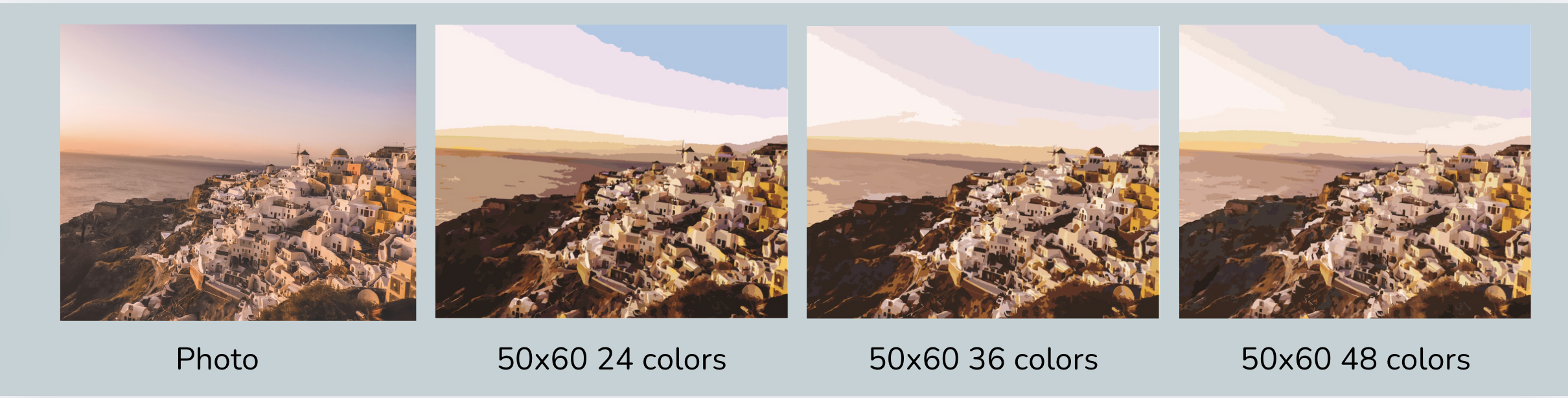
Since real paint is mixed from a limited palette, some color variations are expected. For example, a black dog might have hints of blue or purple because of the way shadows and lighting affect colors in photos.
2. Canvas Size Affects Detail
The size of your canvas impacts how much detail can be included:
Small canvas (e.g., 30x40 cm) – Fewer details, as tiny areas must be simplified.
Large canvas (e.g., 60x80 cm) – More room for fine details, making it ideal for complex images.
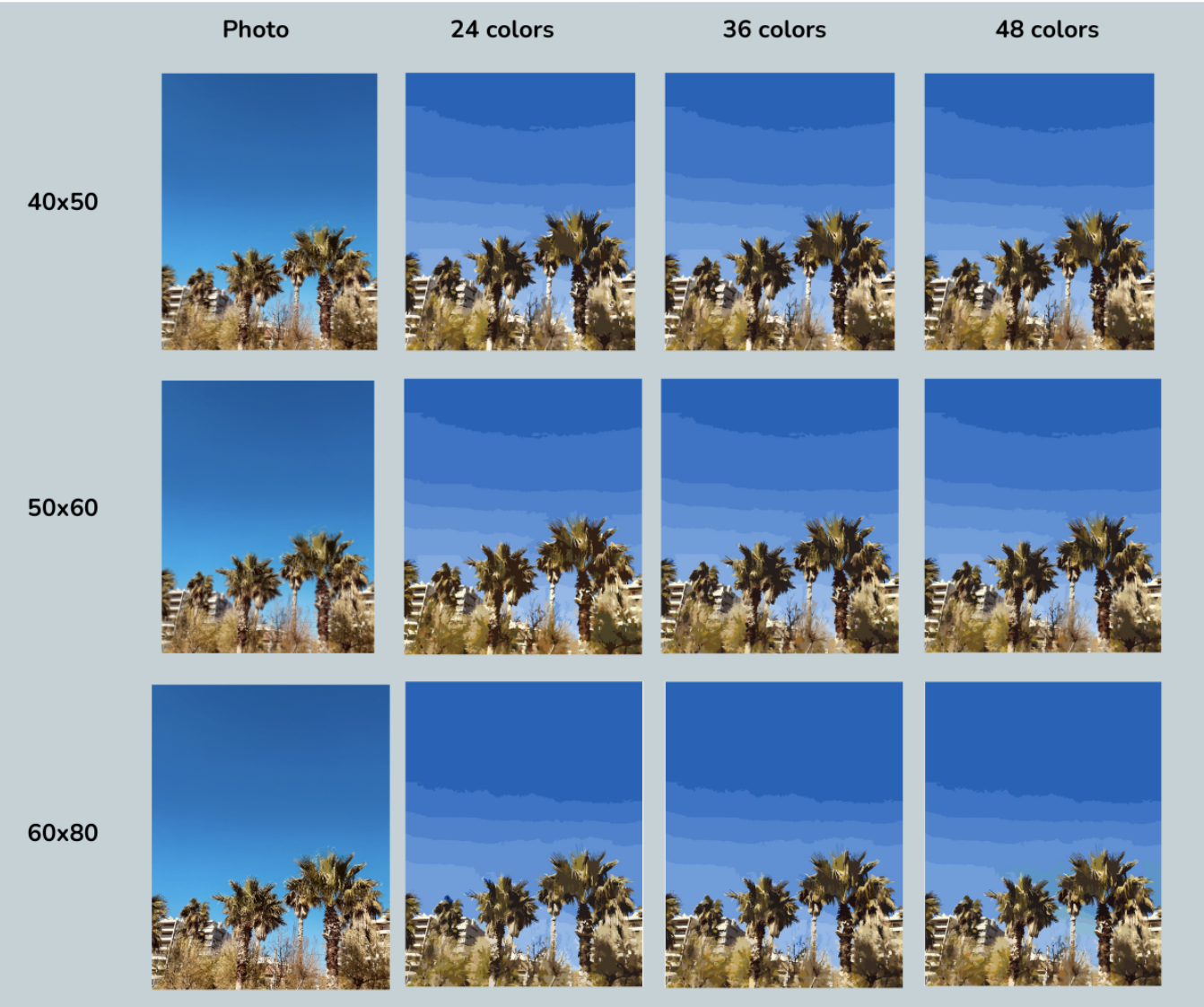
If you pick a small canvas for a highly detailed photo, some elements might not look as sharp because tiny features must be simplified into paintable sections.
3. Why Are Some Details Missing?
Paint-by-number kits simplify images into paintable sections, which means small or intricate details may be removed or adjusted.
Distant subjects: If people or animals are far away in your photo, their faces might not be clear in the painting. Close-up portraits work better.
Tiny details: Jewelry, tattoos, or small text might not appear if they’re too small to be represented as separate paint areas.
Background adjustments: Highly detailed backgrounds may be simplified to make painting easier.
Example: Below picture-> People are too far away, there are a lot of small details and there is a lot of shading in the picture which influences the end result


Here’s another example of how small details can disappear or be unclear (see the tattoo’s)

If you pick a small canvas for a highly detailed photo, some elements might not look as sharp because tiny features must be simplified into paintable sections.
4. Paint Colors vs. Screen Colors
Screens display colors using light, while real paint is mixed from pigments. This can cause slight differences in:
How colors appear when they dry (some may look darker or lighter).
The way colors blend when placed next to each other.
The difference between digital screen colors (RGB) and real paint colors.
5. Lighting Changes How Colors Look
The colors in your painting may look different under different lighting conditions:
Natural daylight shows the most accurate colors.
Artificial light (warm yellow or cool white) can make colors look slightly different.
6. Photo Quality Matters
A high-quality photo will result in a better custom kit. Avoid:
❌ Blurry or pixelated images.
❌ Dark photos with too many shadows.
❌ Pictures who are photoshopped or where a filter is used.
✔ Use a bright, high-resolution image with clear details.
💡 For the best results, choose a larger canvas and more colors if your photo is detailed!
Final Thoughts
A paint-by-number kit is an artistic interpretation of your photo, not an exact replica. While some details and colors may look different, the final painting will be a unique, hand-painted artwork that brings your memories to life.
Have questions about your custom kit? Need help choosing the best options? Contact our support team—we’re happy to help!